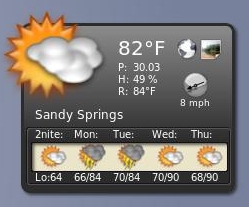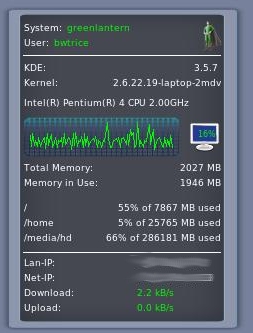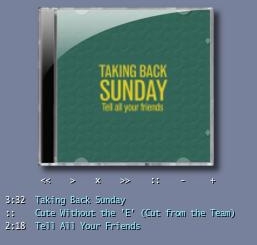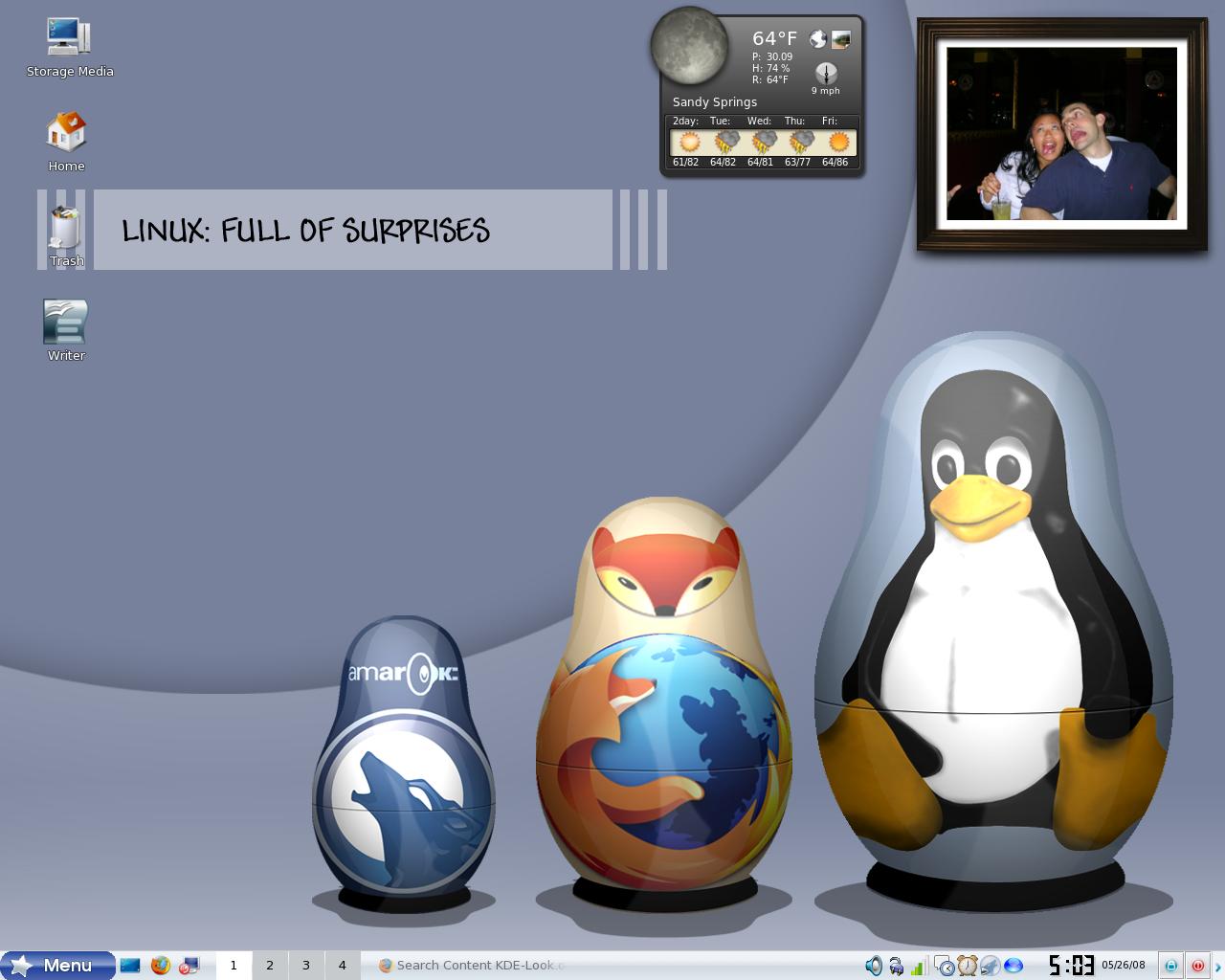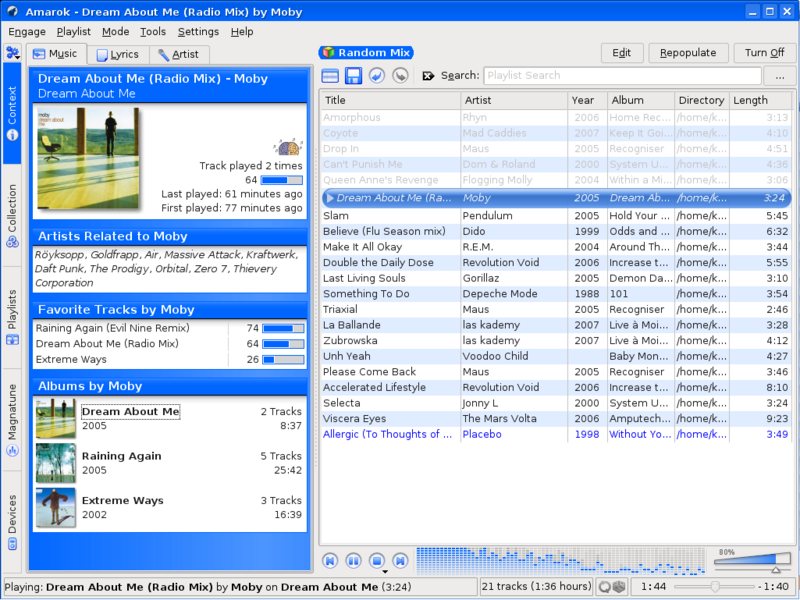kAlarm
kAlarm to me is the app I was searching for months to find when I was using Windows. I always wanted an “alarm clock” application that could launch my windows media player. However, when I did search, I only found applications that didn’t truly work or required money I was not willing to spend. kAlarm does everything I want and maybe some more that I don’t even know about.

kAlarm can be found as part of the kdepim package, which will provide your KDE environment with many other mini applications design around personal information management (PIM). Since I use Thunderbird, most of the other PIM applications are not for me, but kAlarm is it hook, line and sinker. kAlarm is super easy to setup and repeat just like a normal alarm. It can be set to launch a note, script, file, command, or even email. I did write a simple Amarok script to launch my favorite “alarm clock” playlist, but now I just have it run the amarok command to begin playing. Either way works the same. I’ll probably try to write a new Amarok script to increase the volume as it plays over a period of time. This way I can keep the music soft when I fall asleep and increase the volume as the alarm clock goes off.
I did accidentally remove this application for a week or more and waking up in the morning was just not the same and not as easy to do.
Posted under Linux